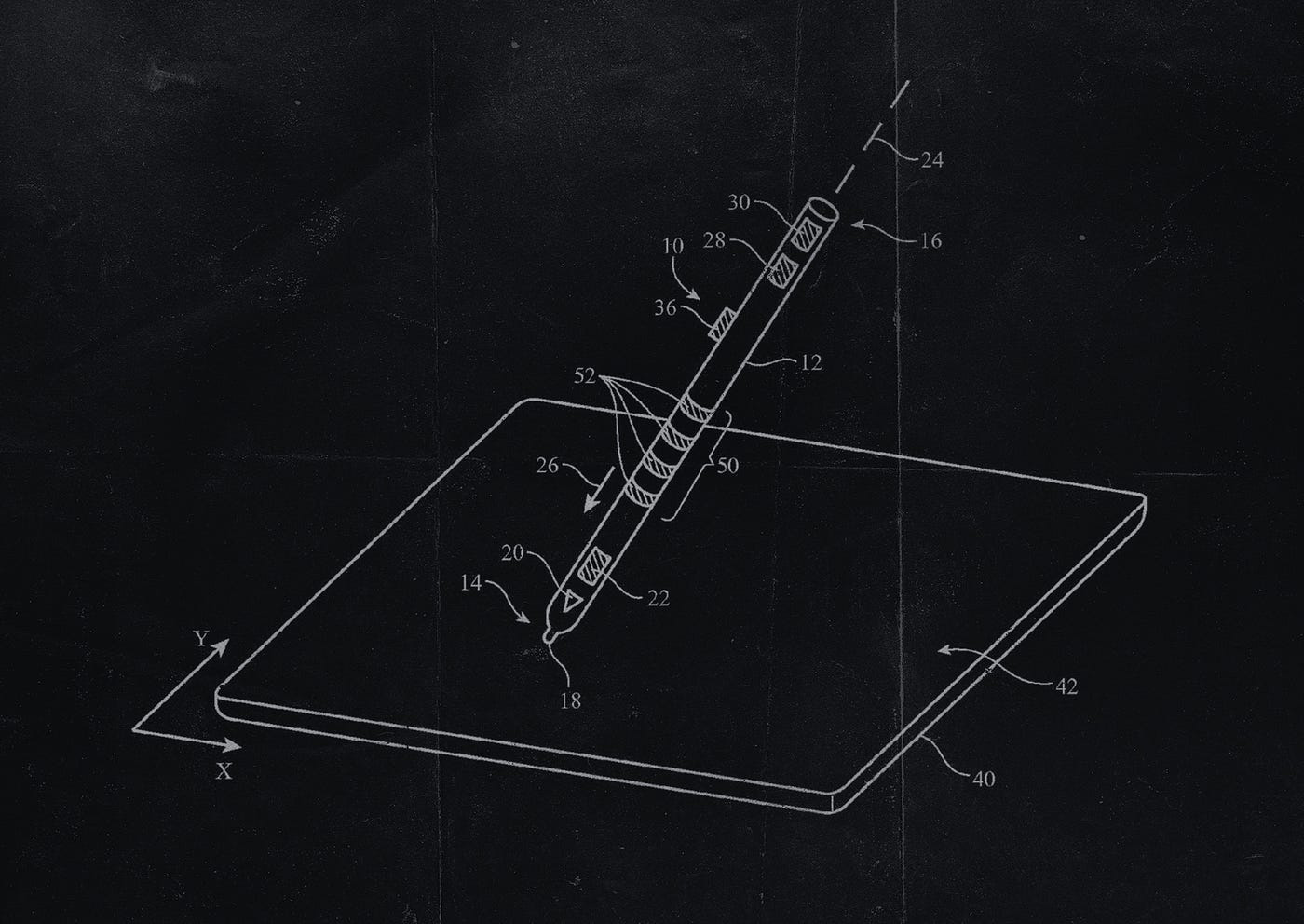Of Mice and Graphics Tablets
A personal odyssey of frustration, hope, and the unquenched desire for a better peripheral
Tech optimism is addictive. For example, my App Store history is littered with note-taking apps, and I’ve spent far too much time and money searching for the perfect keyboard. The right app, the right keyboard, is always the next one, because the one I have now inevitably falls short in some small but unavoidably irritating way. And so I keep looking, buying, installing, hoping.
The next note-taking app will organize my life. The next keyboard will make me a better writer…
My personal doom loop of tech optimism isn’t limited to note-taking apps or keyboards. I’ve been hunting for the perfect graphics tablet for almost two decades. Every year or so I find myself trying a new model, each purchased with a heart full of hope—hope soon dashed by flaky drivers, bizarre Bluetooth dongles, wobbly pen nibs, sporadic wireless connections, or Kafkaesque software.
I’ve tried nearly every brand and configuration. None has hit that sweet spot between ideal form and flawless function. Some have been downright infuriating. Wacom, for example, littered my Mac with so many inexplicable drivers and background utilities, I continue to unearth them years after my last interaction with one of their tablets.
My needs are humble: I want to draw, paint, and retouch photos; something nearly as simple as pen and paper, the size of a small sketchpad; skip the visual interface, hold the buttons and dials, and don’t try to persuade me with a bundle of second-rate graphics apps. Basically, I want a tablet that can rival my Magic Trackpad in terms of utility and simplicity. Unfortunately, the Magic Trackpad falls flat for drawing and painting.
Occasionally I’ll throw a mouse into the mix, especially when one promises to be a great choice for graphics work. Recently, for example, I gave the Logitech MX Master 3S a whirl. I liked customizing all the buttons. I hated customizing all the buttons. On the other hand (haha), it felt both comfortable and powerful, like a luxury sedan.
As promised, it’s fantastically responsive, making detail work a snap. Still, it’s a mouse, and a mouse can never mimic a pen or brush the way a graphics tablet can.
My current graphics tablet is the surprisingly inexpensive XPPen Star G640. I got it about a year ago after seeing a glowing endorsement from one of my favorite Photoshop YouTubers. It’s perhaps closest to the Platonic Ideal I’ve conjured for myself. It’s small, simple, responsive. (Disclosure: one day its driver decided to skip town, but XP’s customer support provided a software patch after a brief volley of screenshots and system reports.)
A reasonable person would say, “Sounds like you’ve got a solid graphics tablet. Be happy! Focus on more important things.” But I’m not a reasonable person when it comes to these matters. The siren song of tech optimism always promises something better, forever luring me toward the shore. Meanwhile, little crumbs of dissatisfaction morph into hearty annoyances that will not be ignored. Like an overly stiff clothing tag rubbing against the back of my neck.
In the case of the Star G640, that irritating clothing tag is a trait shared by all graphics tablets. It’s the whole back-and-forth thing. Having to constantly switch between one input device—in my case, the Magic Trackpad—and the graphics tablet itself.
Photoshop, my primary use case, is littered with fiddly little sliders and buttons. Poking, prodding, and dragging them with a tablet stylus is clunky at best, so I switch to the trackpad. Poke, prod, or drag complete, it’s back to the tablet. Repeat ad infinitum. It’s not impossible, but it’s distracting, a repetitive gesture that breaks my creative flow. Also, two input devices means less desk space and more clutter. Marie Kondo weeps.
The tech optimist in me keeps thinking—hoping—there’s one device to rule them all. Basically, a trackpad / tablet. Something that’s as good for painting as it is for every other interaction. I’ve tried tablets with customizable buttons, dials, and scroll wheels, each promising greater control over non-stylus interactions. None are as simple or capable as a trackpad. More importantly, none support touch input of any kind.
Recently, in a state of desperation, I tried using my iPad as a graphics tablet. Apple’s SideCar feature unlocked the potential. The internet—as well as a white paper from Apple themselves (pdf)—said it would work. Even Photoshop guru PiXimperfect said it was possible. Possible.
Using an iPad as an external graphics tablet for a Mac has the veneer of plausibility. The iPad sports a glorious interface, touch interactions, and the versatile Apple Pencil. On its own, the iPad / Apple Pencil combo provides a tremendous painting experience. And if Apple is known for anything, it’s an almost supernatural ability to seamlessly connect the digital dots between its various hardware nodes.
Hopes were dashed, dreams were killed.
On the iPad, Photoshop palettes were reduced to the size of postage stamps. Poking a button with the Apple Pencil was like blowing a toothpick through a straw at a grape halfway across the room. Dragging any of Photoshop’s innumerable sliders was an exercise in maddening futility. Constantly switching my gaze between my Mac’s monitor and iPad meant I’d simply replaced one repetitive annoyance with another.
Despite the setback, my iPad experience led to one of those chocolate-in-my-peanut butter revelations: “Hey, maybe an Apple Pencil can connect directly to my Magic Trackpad, no iPad required!”
When I was seven, I tried to fashion a film projector out of Tinker Toys, a flashlight, and poorly cut strips of Saran Wrap. It worked about as well as you’d imagine. Nonetheless, that early failure didn’t spare me from decades of equally silly mashups. And here was another!
Channeling that youthful optimism, I slid my Apple Pencil over my Magic Trackpad and…nothing. The Mac’s cursor was having none of it. I mean, why would it? These two devices come from distant galaxies in the Apple universe. In retrospect, if this combination was actually a viable option, Apple would have spit out a glossy promo video at one of their events, right?
An inventor’s spirit plus a healthy dose of desperation can be a powerful hallucinogen, yet neither guarantees success.
Nonetheless, this chain of ideas led to another. “Maybe a capacitive pencould work?” Capacitive pens are a cheap alternative to the pricey Apple Pencil, and they work on iPhones, a claim no Apple Pencil can make. Undeterred by previous bad advice, I went back to the internet to see if anyone had cracked this nut.
Yes! One kind YouTuber posted a detailed video explaining how to use a capacitive pen on a MacBook’s trackpad. A trackpad being essentially the same as a Magic Trackpad, I felt that familiar twinge of soon-to-be-dashed tech optimism. While the YouTuber showed that it was possible to use a capacitive pencil with a trackpad, he also demonstrated some troubling limitations.
Still, I wanted to see for myself. I had an old capacitive pen lying around, so I gave it a shot. Like my finger (and unlike my Apple Pencil), the capacitive pen pushed the cursor around. And that’s about the only good thing I can say about the experiment.
Capacitive pens come in two styles: blunt like an oversized crayon, or pen-like but fitted with a fiddly plastic disc that tricks the trackpad into thinking it’s being caressed by a finger. Worse, capacitive pens lack the pressure and angle sensitivity necessary for any remotely serious drawing or painting.
The deal killer, though, is that a capacitive pen only works when in physical contact with a trackpad. Whereas an Apple Pencil is an active input device, a capacitive pencil is passive. There’s no communication between the pen and the trackpad when they’re momentarily separated from one another. Between brush strokes, the cursor stopped moving entirely, and I had to hunt around my monitor to find it again. It’s a terrible experience, especially since one of my main goals was to maintain a creative flow.
This experiment brought me back to the Apple Pencil. Why hadn’t Apple designed its Pencils to work with its trackpads? It’s not as if Cupertino is lacking the brainpower or R&D funds; Apple could maintain a bonfire fueled with $20 bills for decades. (I haven’t checked the math on this. It could be centuries.)
Maybe, as with most things in business, it comes down to perceived market size and potential demand. The overlap in the Venn diagram of people with trackpads, Apple Pencils, and an overwhelming desire to draw on their Macs might be too small to support a trackpad-tablet-pencil combo.
But that can’t be right.
Once sucked into the black hole of Apple’s product ecosystem, most of us find ourselves accumulating peripherals like iPads, Apple Pencils, and Magic Trackpads like Wooly Willy attracts iron filings. And it appears the third-party graphics tablet business is nothing to sneeze at either. There must be millions of people who’d jump at the chance to use their trackpads as graphics tablets—and I believe Apple knows this. My evidence?
THEY ALREADY HAVE A PATENT.
It’s true. When I googled, “For the love of Steve Jobs, please make my Apple Pencil work with my Magic Trackpad” (or words to that effect), I learned I wasn’t alone in my quest. On Reddit alone, there’s no shortage of people engaged in impassioned discussion and debate on the matter. (I wonder what the Internet will look like when most discussion and debate happens between various AIs. I should head over to Twitter—nope, still not calling it X—to find out. 🤡)
My exploits led me to a website that details Apple’s numerous patents. Because of course there’s a website that details Apple’s numerous patents. There I found an article for the very patent (pdf) that details how an Apple stylus and Apple trackpad would work together as a graphic tablet. The patent doesn’t appear to be mere IP squatting meant to stave off the competition, either. It goes deep into the technical weeds. E.g.,
Inertial sensor 28 may include an accelerometer such as a triaxial (three-axis) accelerometer. A triaxial accelerometer may use a microelectromechanical systems (MEMs) device or other sensor to detect acceleration for stylus 10 in three orthogonal directions (i.e., the three orthogonal Cartesian coordinates X, Y, and Z). Inertial sensor 28 may also include triaxial gyroscope. A triaxial gyroscope may use a MEMs device or other sensor to measure rotation around three orthogonal axis.
Etc.
(Note to self: add Technical Weeds to my list of hypothetical band names.)
My technical skills tap out after some rudimentary CSS, but I know enough to understand that a dedicated cabal of Apple engineers spent a fair bit of time and brain power on this effort. Moreover, the patent was filed in 2014. 2014! I did a mentally tally of all the third-party graphics tablets I’d tried and discarded since then. Sigh.
As of this writing, I’m officially giving up my quest to combine existing peripherals into a better graphics tablet. Instead, I’ll do the one thing that feels good, takes little effort, and which is guaranteed to fail: I’ll write a letter to the CEO.
Dear Mr. Tim Apple,
Please make U.S. Patent № 20160139690 a reality!
I write this in the full if imagined knowledge that Apple Campus sits atop a vast underground bunker packed to the rafters with millions of banker’s boxes, each holding dozens of patents that will never see daylight, most intended more as a form of protection from competitive threats than actual steps on your product roadmap. Perhaps U.S. Patent № 20160139690 was always destined for the same fate.
But just this once, I beseech you, please make an exception for a weary designer who’s tired of griping about graphics tablets. (Trust me, it’s as annoying to me as it is to anyone within earshot.)
Mr. Apple, I’ve tackled the customer research for you, and can attest to the patent’s viability with a high degree of confidence: I waved my Apple Pencil over my Magic Trackpad and imagined myself drawing, painting, and retouching. It was great! People will love it!
I mean, it’s definitely a better product experience than the Apple Touchbar, and you brought that to market. (RIP, Touch Bar. You were pretty, if useless.) Surely there’s room in your heart—and product lineup—for a Magic Tablet. (It was either Magic Tablet or iTablet, and I think we both know which is better.)
Some say Steve Jobs held a notorious disdain for styluses (styli?), but we both know a misinterpretation of his position, right? And even if he did hold that conviction without equivocation, markets evolve. You know this, otherwise you wouldn’t have ignored Steve’s quest for ever smaller devices when you introduced the iPhone XS Max in 2018.
And anyway, who’s the boss now? You are! You’ve got this!
So, whether it’s via firmware update, driver install, or even a modest hardware purchase, count me in. Let’s make the Magic Trackpad the world’s simplest, most versatile input device for creative types!
Optimistically yours,
Michael McWatters
And now, back to reality.
Sharing my quest for a better graphics tablet might not be the best look. Got any other first world problems you’d like to talk about, McWatters?
Guilty as charged. I’ll cite as my defense the designer’s tendency to see flaws everywhere combined with my own inability to let things be. I’m the type who re-organizes the dishwasher before turning it on, just to maximize exposed surface areas. I once spent a weekend redesigning a ferry schedule because I kept missing the pickup time. (I sent it to the ferry company. They didn’t respond.)
There’s a joke that the optimist sees the glass as half full; the pessimist sees it as half empty; and the designer sees it as twice as big as it needs to be. I’m that designer, except I’m also thinking, “Maybe we need a glass that can adapt its size to the amount of water poured into it.”
I’ve (mostly) learned to keep these thoughts to myself, especially around loved ones. Healthy relationships demand healthy boundaries.
Not that there’s anything inherently wrong with imagining glassware that changes shape on demand, or a graphics tablet that meets my very specific wants and needs. In fact, I like to think it’s this trait that drives designers, architects and engineers (among others) to keep pushing for just a little better.
Incremental improvement is as important as monumental improvement, after all.
P.S. Does anyone know any current or former Apple hardware engineers willing to help me hack my Apple Pencil so it works with my Magic Trackpad? I heard it’s possible.